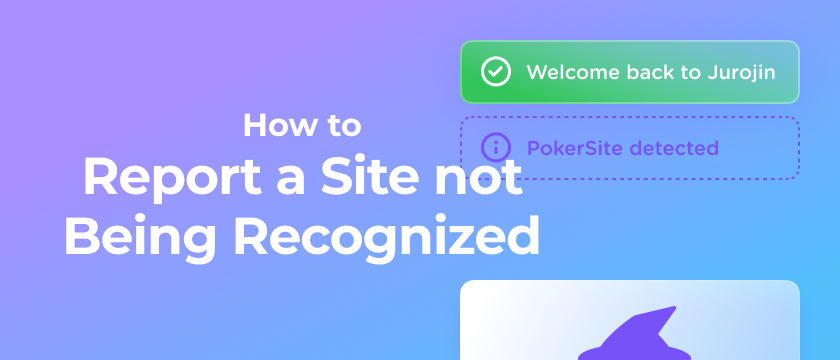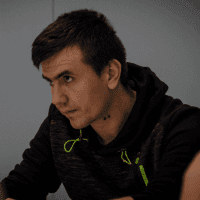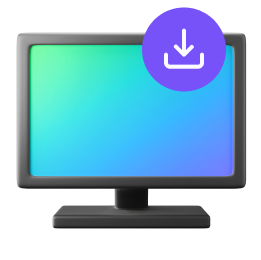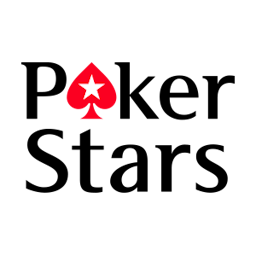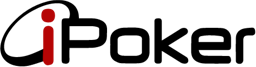When does this guide apply?
This guide will help you generate a good report when (having Jurojin open) you open poker site and you don't get a "XXX site detected". Meaning the poker site was not recognized by Jurojin
These steps are oriented to reporting a skin that is not recognized (for example, TigerGaming from ChicoPoker network, or King's from GGNetwork). If you see the network in supported sites, but after opening your skin, it still doesn't say detected, then this is when this report will help us.
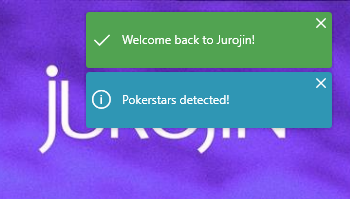
First Step: Get the process exe name
The first thing you'll need to do is press Control+Alt+Delete on your keyboard. This will open a special Windows menu. Then you will have to press on Task Manager
Once the Task Manager is open, go to the Details Tab.
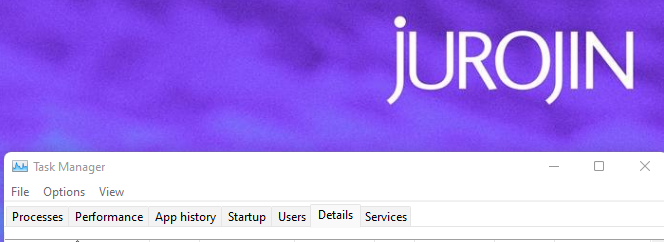
After that, please look for the poker process as in the picture SAVE THIS NAME! :
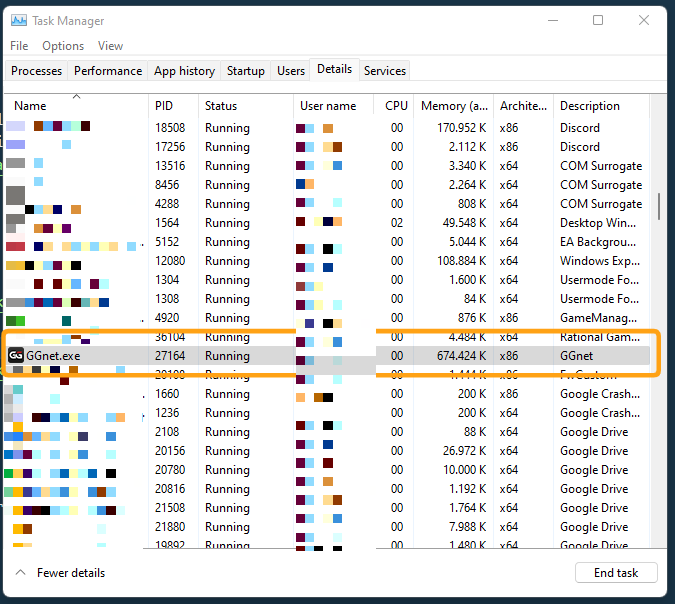
Second Step: Get the lobby name.
After that, go to the Processes tab and look for the Poker site process and Uncollapse it. Then Save the name of the lobby window! (In this case, GGPoker)
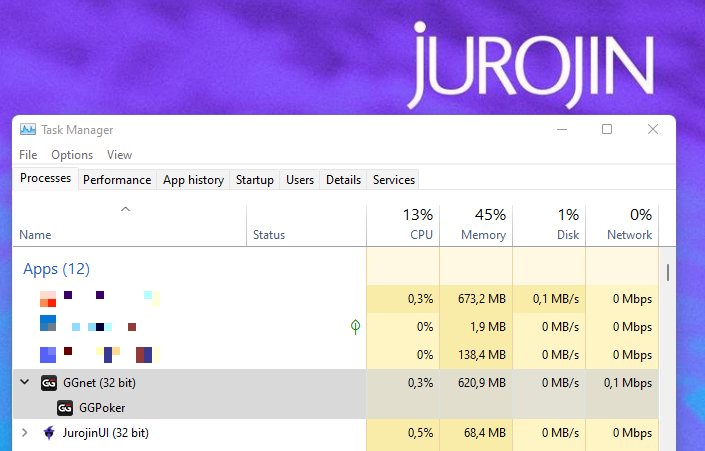
Third Step: Send us the info!
After you have both of these things, please send us a message or email following this format:
Poker skin "XXX" from network "YYY" not working!
- Site process name: (the first picture in this guide goes here)
- Site lobby name: (the second image goes here)
Good luck on the tables!