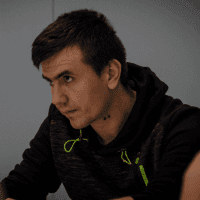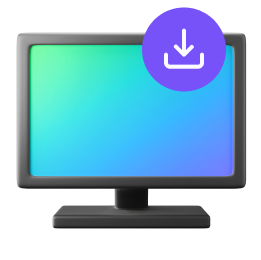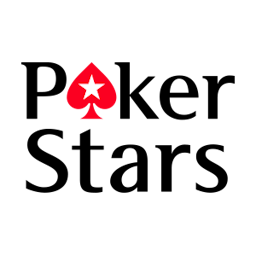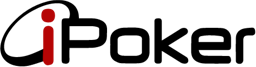Windows has a built-in feature called DPI, it stands for dots-per-inch, and its default value is 100%
Essentially, when you increase the DPI (any value above 100%), it makes Windows merge pixels to come up with a "zoomed in" version of what you see on screen.
Higher than 100% is typically a default configuration when using a 4k or 2k resolution because otherwise the user would see everything super small. Before buying a 4k monitor, we strongly recommend checking how close you are to the monitor and how big it is, to make sure you can use it at DPI 100%!
The key-point to understand of anything over %100 DPI is that even though it will look good on a first glance and most of the mainstream applications will not be affected, there are hidden complications/bugs when using Windows API to query for windows' sizes and coordinates (x/y).
So.. where are we going with all this?
Even though Jurojin Team has spent a huge amount of effort trying to make the higher DPI% work properly for tables tables positioning, Microsoft has not solved some stuff that is really attached to the core of the operative system (even on the new Windows 11). On top of that, our diagnostic team has seen before poker-sites having more issues (crashes / hangs) when using Increased DPI, despite not using a table manager.
Long story short, if you don't want any surprises, use a 100% DPI on All Screens
[Even if it isn't the one Recommended by Windows!]
How to change it:
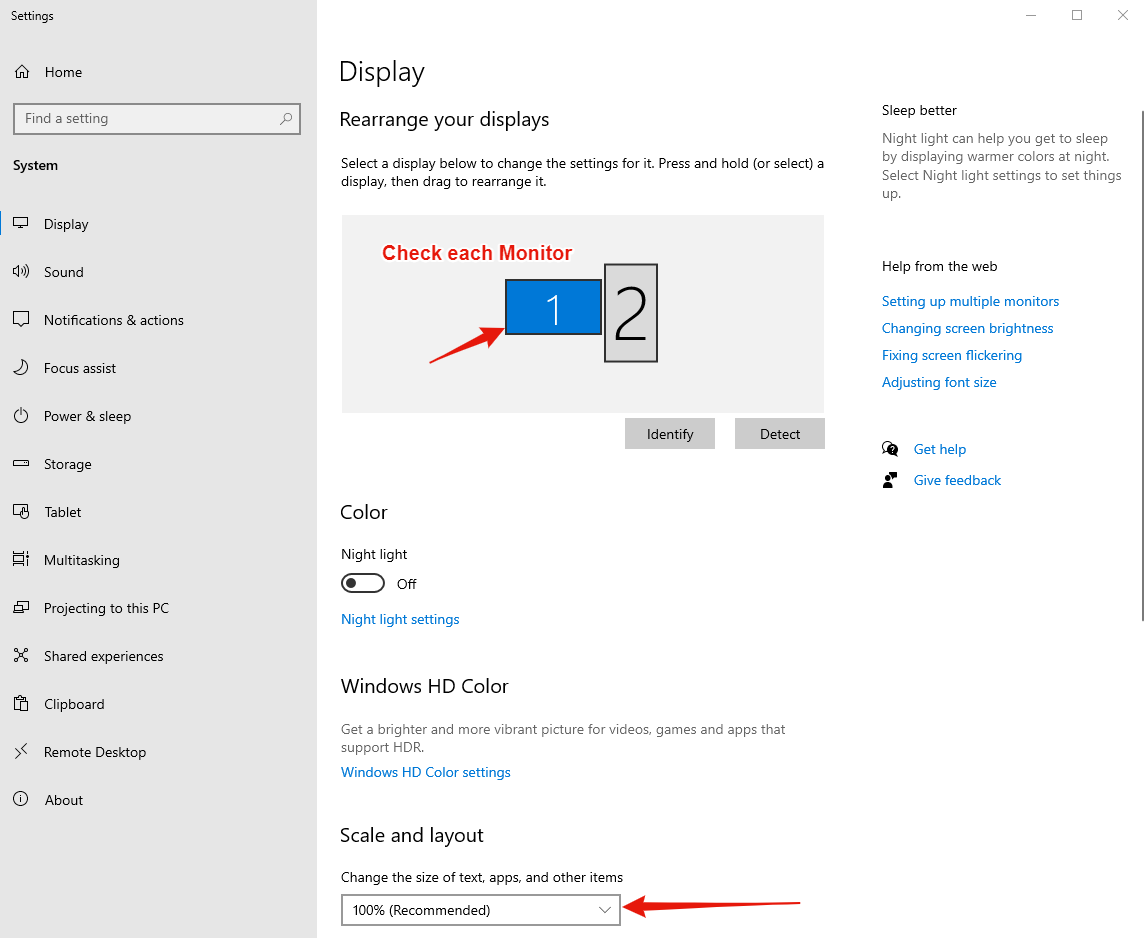
If by no means you cannot use the DPI at 100%, we recommend using that monitor at the right hand side of the monitors layout and not the most left. Windows grabs the most left one as the one defining some core aspects of dimenxiones and coordinates, so using the msot left monitor with DPI different than 100% is the use case that we noticed generates the most bugs.
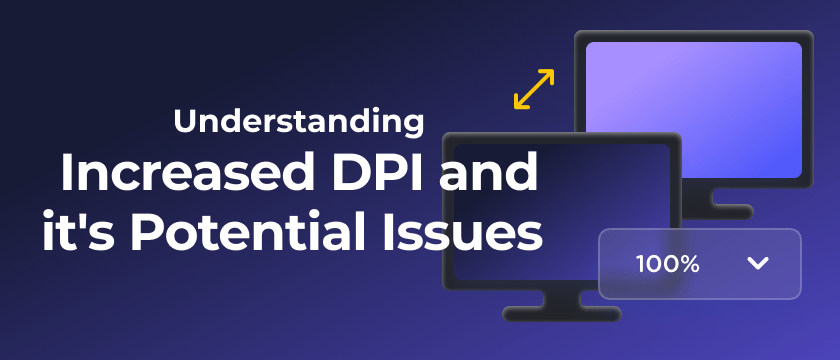
![Fix Table Dissapear or Wrong Positioning [Fix DPI Scaling]](/faqs/fix-dpi-tables-positioning.png)