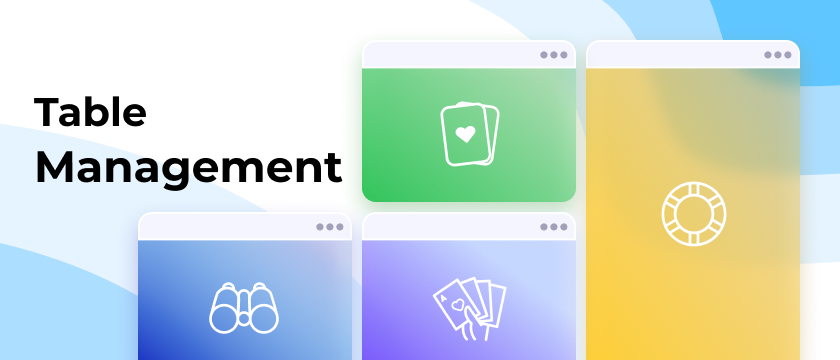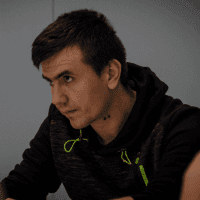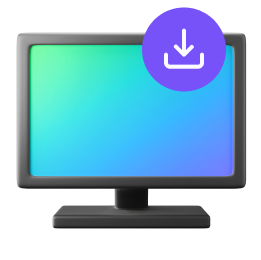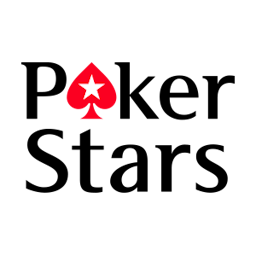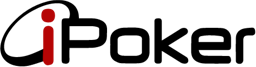Switching Layouts is a common practice when multi tabling because it allows the player to dynamically adjust the organization based on the amount of playing tables.
How to Change the Active Layout during session?
Manual via Hotkeys
When creating/editing a Layout you will see that one of the properties it has is a HotKey to bind with it.
All you have to do during session is to press the hotkey from the layout you want to switch to.
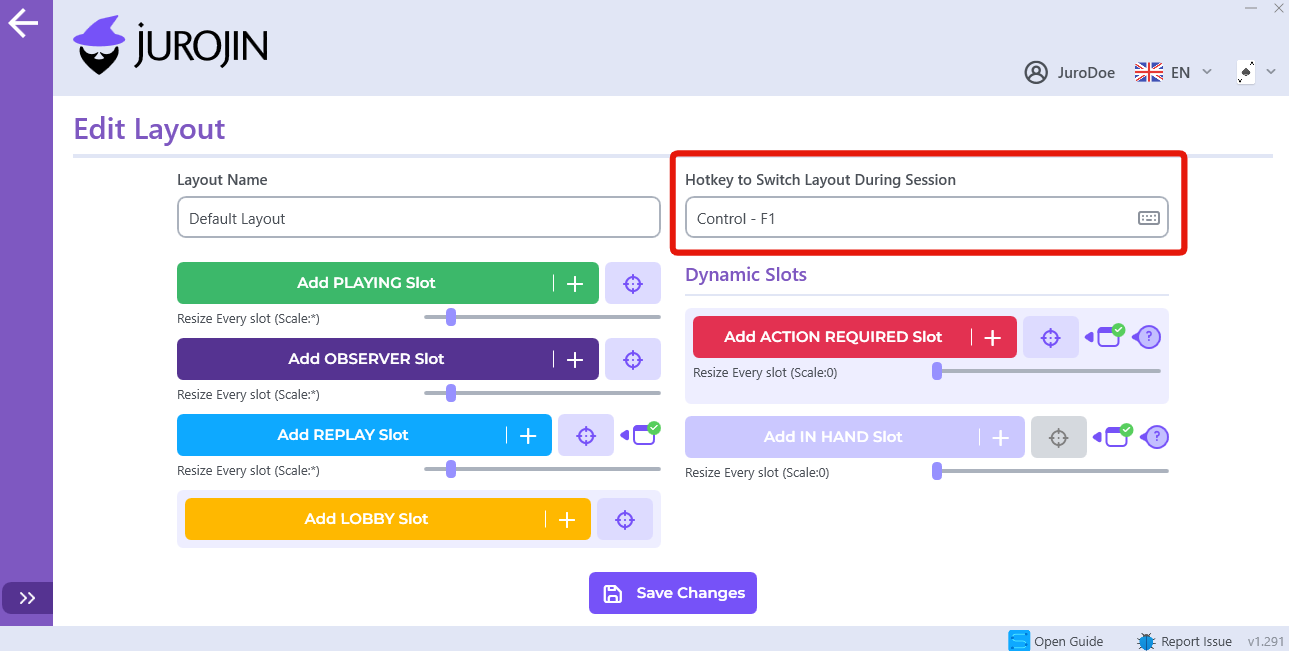
Automatic Layout Switch Feature
This feature allows you to set up rules to automatic switch the active layout once there's X open tables.
For example, in the following configuration image, the initial Layout is the one named 2 Big Slots, and then follows by a rule so that when there are 3+ tables, auto switches to 3 Medium, followed by 4 Slots when the 4th opens.
This way you can create a completely dynamic organization that is visually appealing for all the possible tables count you might have throughout a poker session
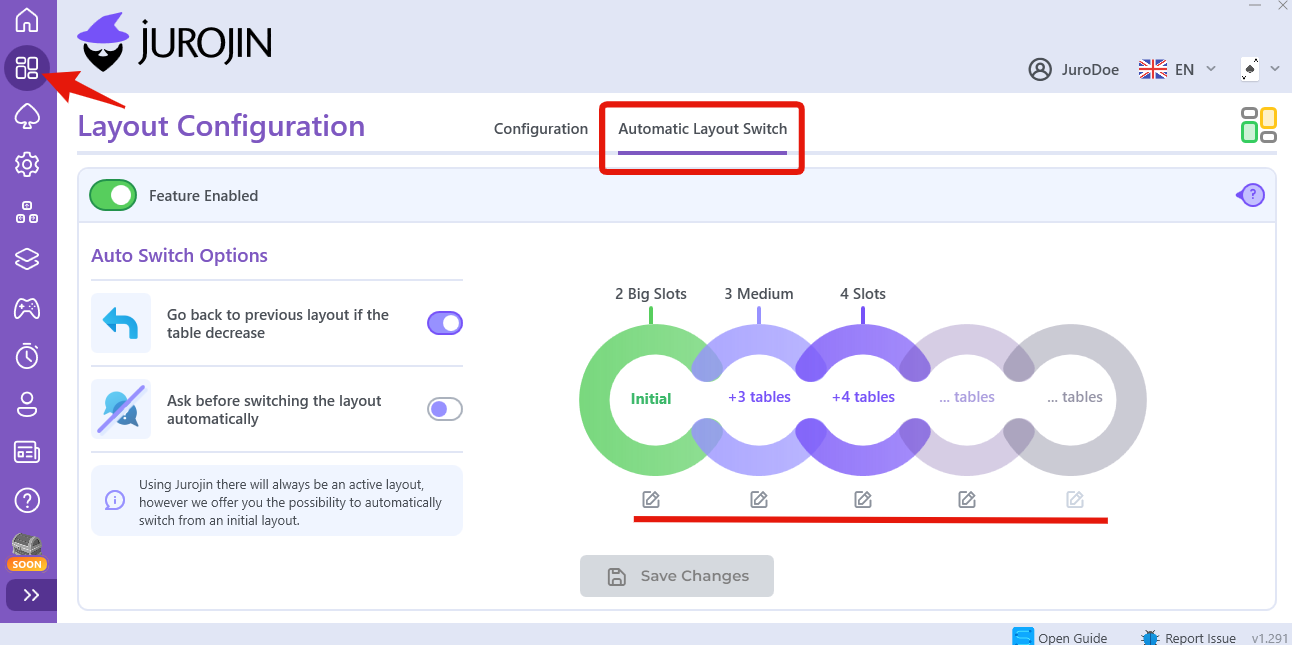
So in the following clip you can see the layouts automatically switch and switch back as we open & close tables