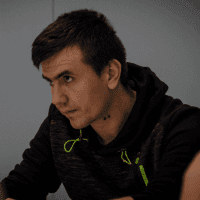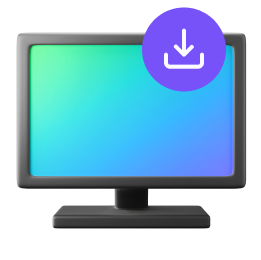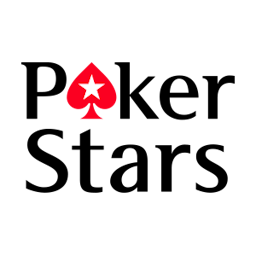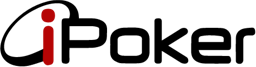Without Jurojin, it is not possible to copy villain's name to clipboard or to easily search for them online.
In this guide, we will show you how to enable copy-to-clipboard in Jurojin & also how to configure search triggers on your favorite statistics websites. All you will need to do is double click your opponent's avatar/stack.
Turn on Copy To Clipboard Feature on Jurojin
There's only one thing you need to do. Turn on the feature, and Save Changes of course!
After saving the changes, you can go to any table and double click on a player's chip stack. With that, the screenname will be copied to your clipboard.
Remember to check if this feature is available for your poker site.
Search your Opponent Online
This feature will also allow you to trigger an online search on your favorite statistics site.
For our example we will use everyone's favorite Sharkscope. All you have to do to enable this function is to write down the Search URL on the config field, replacing the name of a player with the variable <PLAYER>
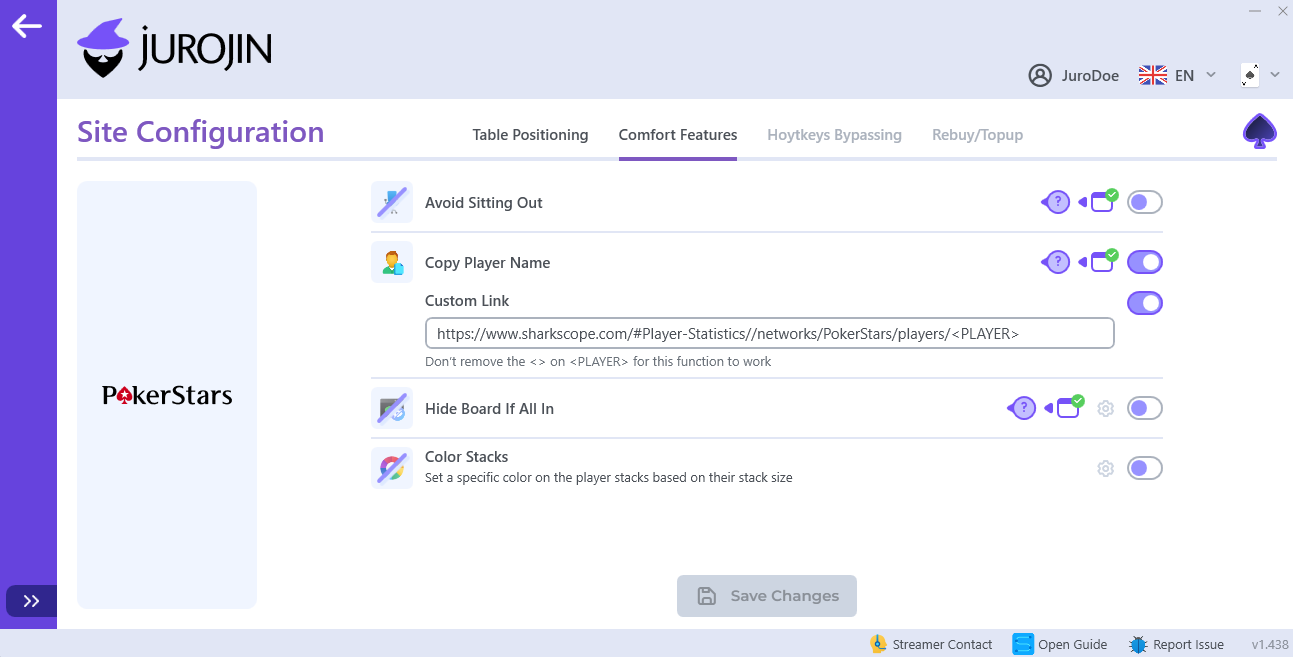
👉To trigger the search, both options must be enabled. If you only want to Copy-To-Clipboard, then just the 1st option should be enabled.
What URL Should I Feed to the Settings?
Below there is a list of URLs for the different Poker-Sites that Jurojin supports this feature on. However the URL will depend on your Statistics Website.
- All Networks: https://www.sharkscope.com/#Player-Statistics//networks/*/players/<PLAYER>
- PokerStars: https://www.sharkscope.com/#Player-Statistics//networks/PokerStars/players/<PLAYER>
- WPN - ACR Poker: https://www.sharkscope.com/#Player-Statistics//networks/WPN/players/<PLAYER>
- 888 Poker: https://www.sharkscope.com/#Player-Statistics//networks/888poker/players/<PLAYER>
- IPoker: https://www.sharkscope.com/#Player-Statistics//networks/iPoker/players/<PLAYER>
- Winamax: https://www.sharkscope.com/#Player-Statistics//networks/Winamax.fr/players/<PLAYER>
- ChicoPoker / BetOnline: https://www.sharkscope.com/#Player-Statistics//networks/Chico/players/<PLAYER>
- PartyPoker: https://www.sharkscope.com/#Player-Statistics//networks/PartyPoker/players/<PLAYER>
👉Please note that SharkScope Searches might be paid feature. Check-out our Sharkscope: Everything you Need to Know [2024] article!
Is this feature Free?
Copy-To-Clipboard Feature is a paid feature, however it is included with any bundle purchase.
How to Copy Name to Clipboard in GGPoker?
To copy the player name to the clipboard at GGPoker, simply open the player HUD and click the player name at the pop-up title.