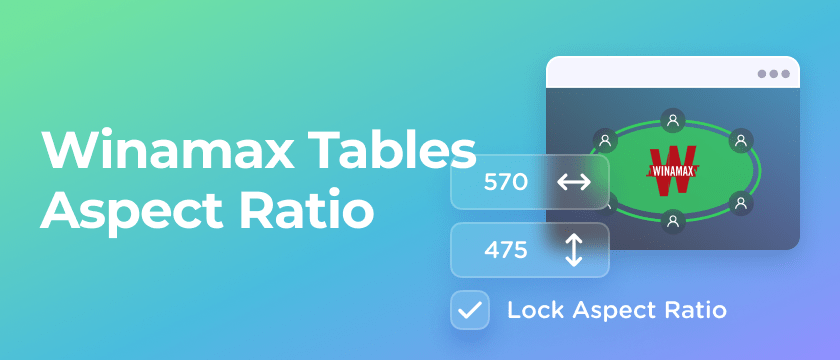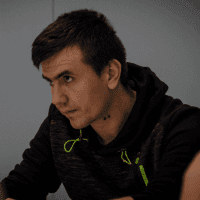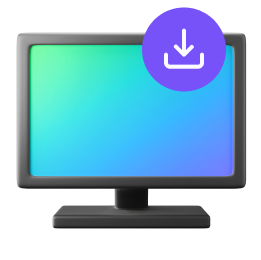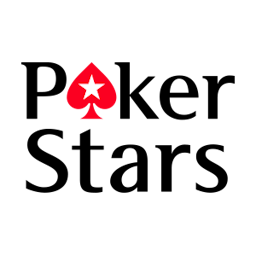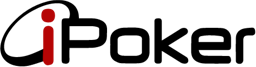Winamax Tables Have a Strict Aspect Ratio
Wianamx recently updated their software to an entirely new client, that comes with pros and cons as everything in life.
In this new software, Winamax made sure that Width/Height Ratio can't be overrwritten, could be a business decision to maintain aesthetic of the tables, or could also be completely random side effect of the new technology they are using.
Be that as it may, we will give some tips to adjust your layouts accordingly indulging Winamax with Slot sizes that use their Aspect Ratio.
If you are already versed into the skills of calculating ratio, you should just know that Table's Ratio for winamax is 1.275
This means that roughly at any given Width of a Winamax table, if you do (Width / 1.27) that will give you the Height you need to set on the Slots.
As you go for smaller sizes, ratio will be more around 1.25, and as you go bigger it can go up to 1.29.
In any case, we will below give you some more info that might help you adjust the layouts.
1Use one of the following Sizes:
Here are some Winamax Accepted Table Sizes that you can simply Input Into Your Slots
Width x Height
- 515 x 417
- 570 x 457
- 630 x 500
- 666 x 526
- 688 x 542
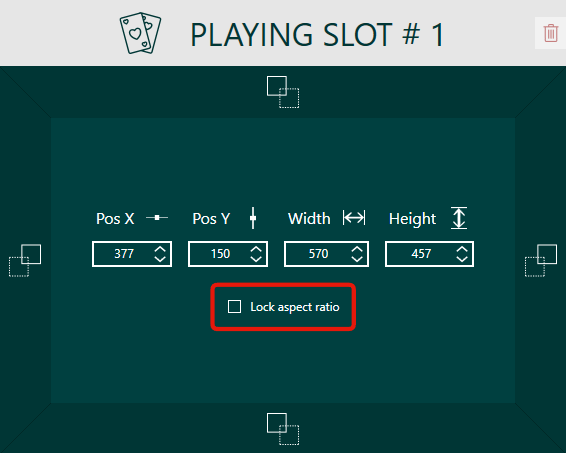
2Create Slot From an Actual Table
If you already have a table with the size that you want, you can create the slots according to an open table.