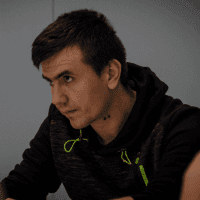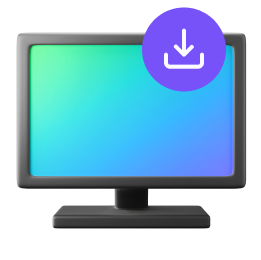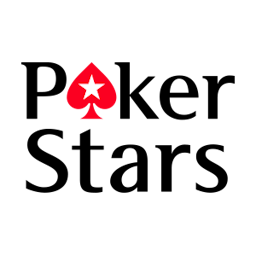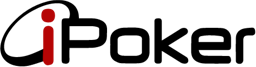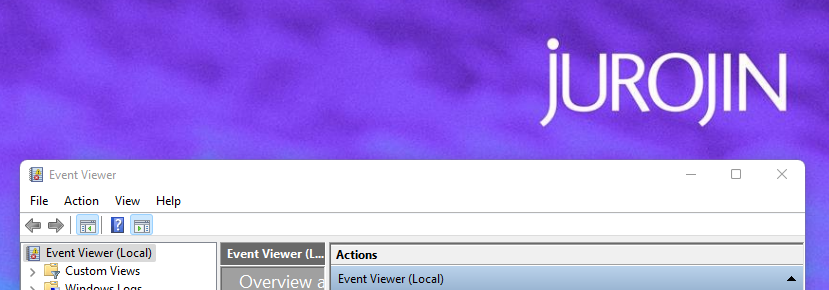
How to find the Windows event logs
This guide will help you find and save the logs for bugs reporting that give the Jurojin team information about what happened.
Take in mind, this guide is only useful if you cannot press on the issue report button as it sends us the exact same logs! So basically only follow this guide if you have connection/login problems or if the report issue button does not work!
1 First Step: Open Event Viewer
First, open the Windows Key and type in "eventvwr", once you see it selected, Press Enter
2 Second Step: Save the events.
After that, go to Windows Logs => Application. Then, on the right press on Save all Events As.... Save it wherever you want!
3 Third Step: Zip it, and Send it!
Now zip the file with whatever compressing tool you want to .zip or .rar and send it to us via email!
That's it! With this logs we will get more data for solving your issue.
Good luck at the tables!