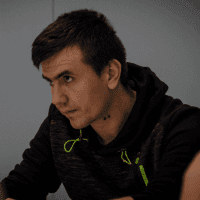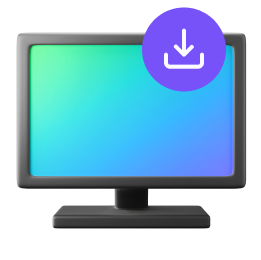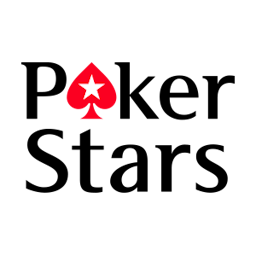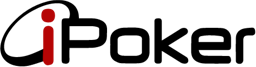If you’ve never used Jurojin before, your 15-day free trial now starts automatically on your first launch. No Discord linking is needed.
How to Start Your Free Trial
- Download Jurojin and install it on your PC.
- Launch the app — your Full Access trial will be instantly activated.
- No Discord steps or codes required. Just open and start playing!
What Happens After Your Trial Ends?
When your Full Access Trial ends, your account transitions into our Free Tier. This tier is ideal for players at microstakes, and it offers ongoing access to Jurojin with some limitations:
General Limitations
- Supported Stakes: Microstakes only (NL10 | MTTs $5 | $2 Spins)
- Tiling: Limited to 1 layout with no auto-switching
- Focus Management & Dynamic Slots: Disabled
- Comfort Tools: Features like anti-sitout, auto timebank, and player name copying are not included
Above MicroStakes Tables
- Table Limit: Only your first 2 tables are tiled
- Overlays: Active on just 1 table
- Hotkeys: Work only on 1 table
👉For MicroStake Players that want to unlock everything at low-cost, we suggest the LowStakes Bundle.
To continue optimizing your setup and unlock all features, explore the bundle that fits your play style. Whether you're grinding micros or scaling higher stakes, there's a plan designed for your journey.
Why Discord is Still Useful
While it’s no longer required for trial activation, we still recommend joining our Discord community to stay connected with other players, get live updates, and receive support.
👉Having your Discord connected to Jurojin is helpful for our Support Team to assist you in any issue you might incur.
How to Link Jurojin with Discord
- Ensure that your Discord Account is verified. To do so Check out this Discord Guide.
- 👉 Join the Jurojin Poker Discord
- Link Jurojin & Discord together - Watch the video below 👇
Need Help?
If something didn’t work as expected, please contact us at help@jurojinpoker.com and we’ll assist you.