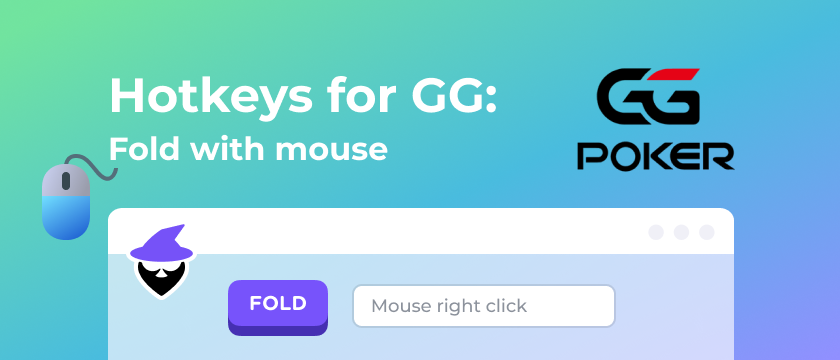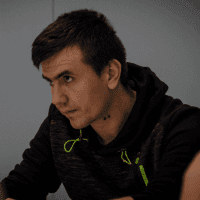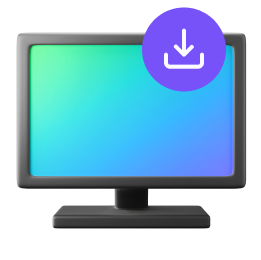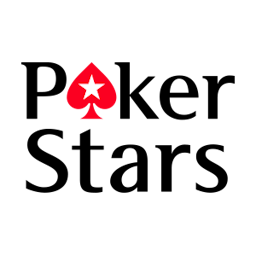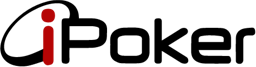On GGPoker, Jurojin works by simmulating the input configured on GG itself, this allows to configure bindings such as a GamePad Controller or Mouse Hotkeys, and below there's a detailed guide to make sure settings are on point.
In a previouis article we covered our Hotkeys for Multi Tabling Module, check it out to get the most out of Jurojin's Hotkey Feature.
Configure Hotkeys Bypass for GGPoker
By following this guide, you will be able to use the mouse buttons or a gamepad to play with Hotkeys on GGPoker!
Yes, you will be able to fold with the mouse right-click!
It is important to understand that on GGPoker, Jurojin only simmulates the built-in hotkeys in order to allow the user to play with bindings that GG doesn't natively support.
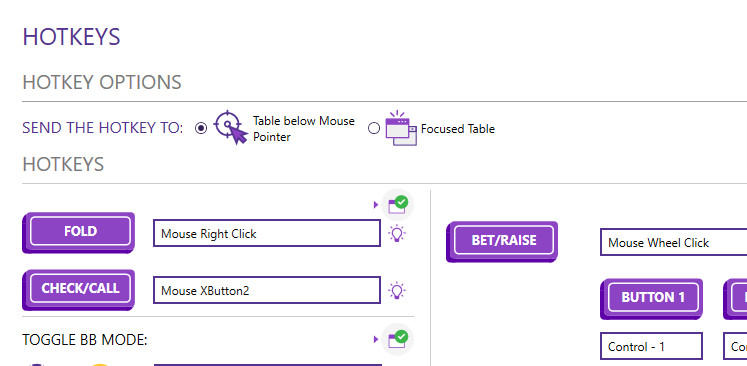
Using the mouse to fold check and bet!
1Configure GGPoker Built-in Hotkeys
Go to your GGPoker Configuration/Hotkeys, and configure every key to a key bindings.
👉These are NOT the Bindings you'll use to play, so we recommend to use something like Ctrl+F1
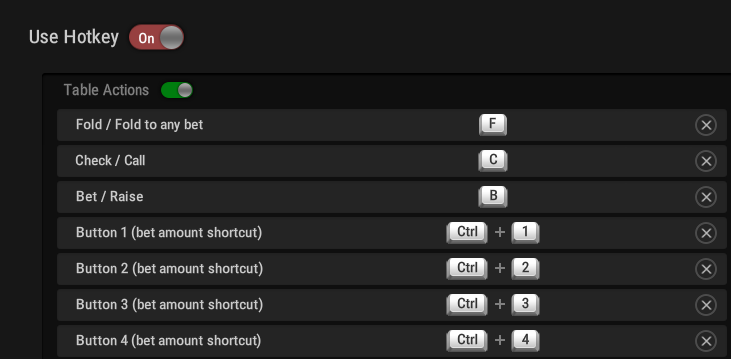
2Tell Jurojin the GG Hotkeys Bindings
Go to your Sites Configuration/GGPoker then Hotkey Bypassing tab, and configure every key to the one used on GGPoker itself.
After that save it!
3Setup Jurojin Bindings to be used!
Go to the Hotkeys view in Jurojin and setup the Bindings you will actually gonna use to play!
4Bonus: Change BetSize & Fire the Bet
To ensure that a single hotkey press both changes the betsize and pushes the chips to the felt, you just need to assign the GG Hotkeys to Select Bet Amount & Bet
GGPoker Behavior for Check/Fold
GGnetwork software, when the user hits the Check/Fold, it will automatically tick "Fold to any bet". This is sadly a business decision from GGPoker team.
We recommend that when you face a Check/Fold situation, use the Check Hotkey(the one you would usually Call with) instead, to avoid this built-in mechanic.