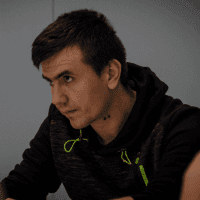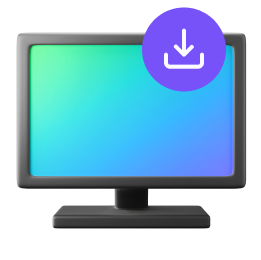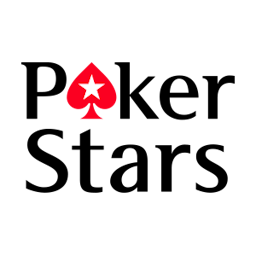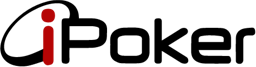When using Jurojin's Seat-HUDs (HUDs that show up 1 per player) it is recommended to use Seat-Centering in your casinos. Below we will explain about what Seat-HUDs are and how to configure seat center in your favorite casinos.
What are Jurojin Seat-HUDs?
Seat-HUDs are as the name suggests, HUDs that are displayed per seat. You can take the example of the Action History HUD or the Positions HUD.
Access Seat-HUDs in Jurojin
To get to the Seat-HUDs, go to the Overlays Configuration and check-out the Seat Overlays Tab.
Configure Seat Center Site-By-Site
In order to have a perfect experience with seat based overlays, some sites need to be configured to use seat centering on low center seat for all ring types. Please follow this site-by-site guide on how to configure each.
Follow the steps below on your poker site to enable the seat-centering.
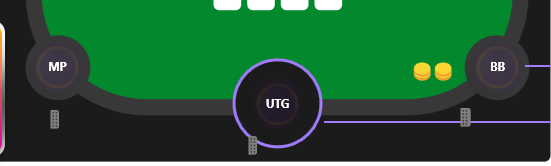
PokerStars
No special configurations must be done in Pokerstars, even with seat centering on or off! In case you want to use seat centering, we will leave an image of where this setting can be found.
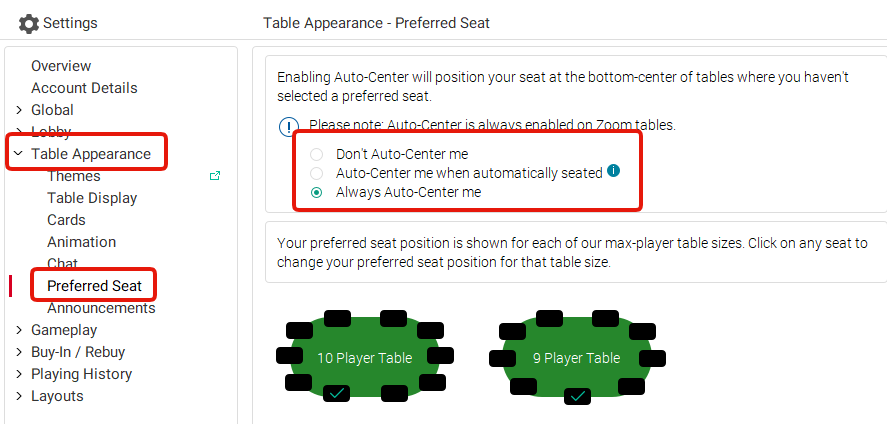
Winamax
Make sure you use lower center seat centering on Winamax before playing.
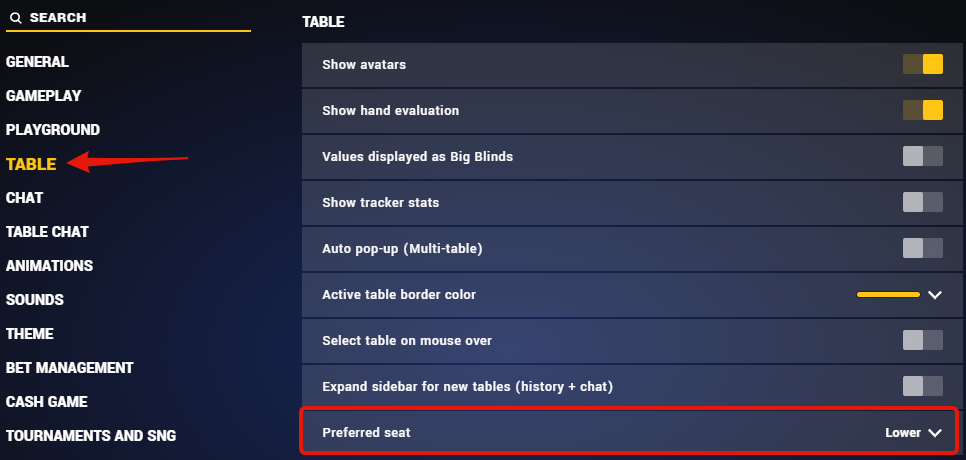
Bodog - Ignition - Bovada
Make sure to turn on seat centering for all ring types
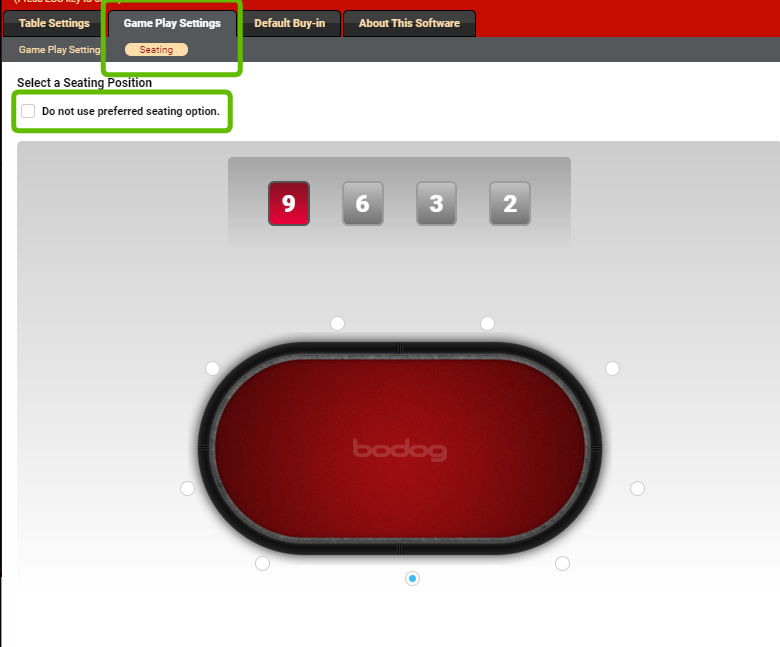
888 Poker
By default it will show hero at the center-lowest seat.
IPoker
By default it will show hero at the center-lowest seat.
ChicoPoker
For Cash Games, Just avoid using "Sit here" feature.
For Boost/Zoom tables, always Click "Sit Here" on low center seat
CoinPoker
Use the Rotation Seats button to center yourself.
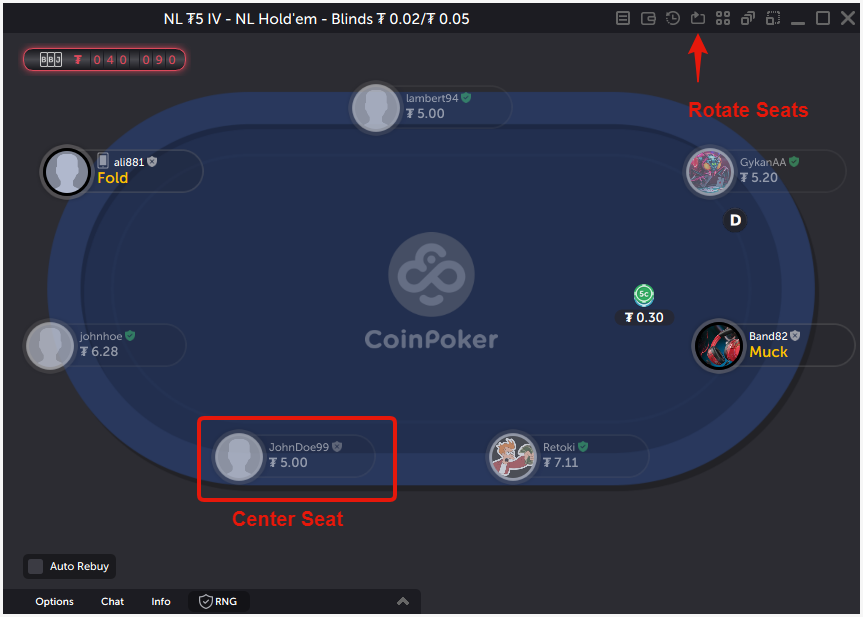
Saving the location
Once you have dragged each seat overlay to the desired spot, you can use the save overlays location hotkey so next time you open a table with the same amount of seats the overlays will appear where you saved them!
If you see the wrong positions over the seats or you notice any action linked to the wrong player DONT MOVE THE SEAT OVERLAY TO OTHER SEAT!. It is quite probable that you have something missconfigured, you are seated out at the table, or the program needs one more hand to get the data right.