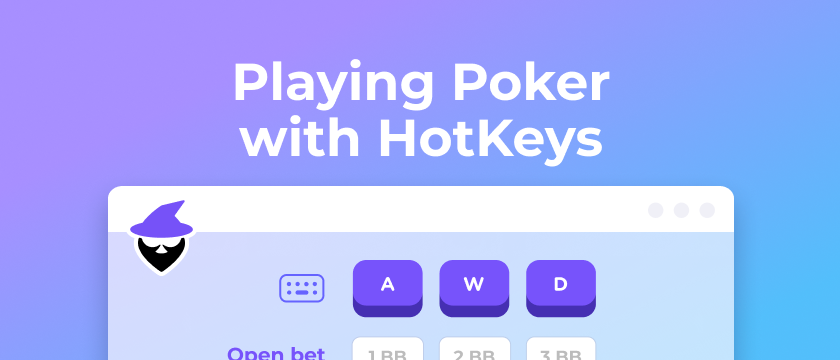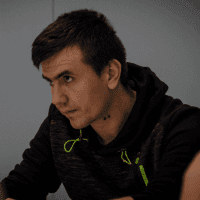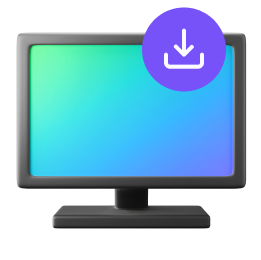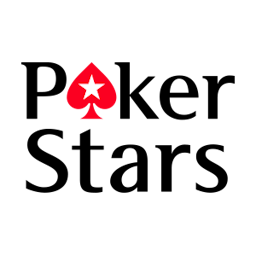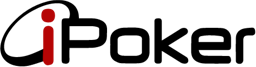There are infinite strategies when it comes to choosing your bet sizes, and while you test strategies and get deeper into the theory, you will likely change your preflop and postflop bet sizes regularly.
Jurojin's Bet Size GamePad feature will make you feel at home no matter where you play, you will take your bet sizes with you.
👉Read our Article Poker Bet Sizing for Beginners [Easy Guide] to Learn to Craft your BetSize Strategy
What Bet Size Mode does Jurojin Support?
Jurojin will allow you to preset preflop & postflop bet sizes in the following modes. Additionally it comes with a bet size input box where you can type a value on the fly.
- Big Blinds
- Pot Sized Bet (Percentage of the Pot)
- Multiplier
- Geometric Size
Benefits of Bet Size Presets
The problem most players have is that by default, poker sites allow only 4 size presets, and often are not user friendly or customizable.
When Multi Tabling 4+ tables, every second matters, and having your own presets at the each of a button saves you precious time to think on your next move.
There's no better feel than configuring your betsizes once, and have them already in place for all the poker sites you play! Stick arround to learn how to use our betszies overlay!

1Preset Bet Sizes for GamePad & HotKeys
Preset preflop & postflop bet sizes within the Hotkeys configuration.
You have 16 bet-size slots, each of them will allow to configure pre-flop in BBs, postflop in % PSB and multiplier for re-raises (optional)
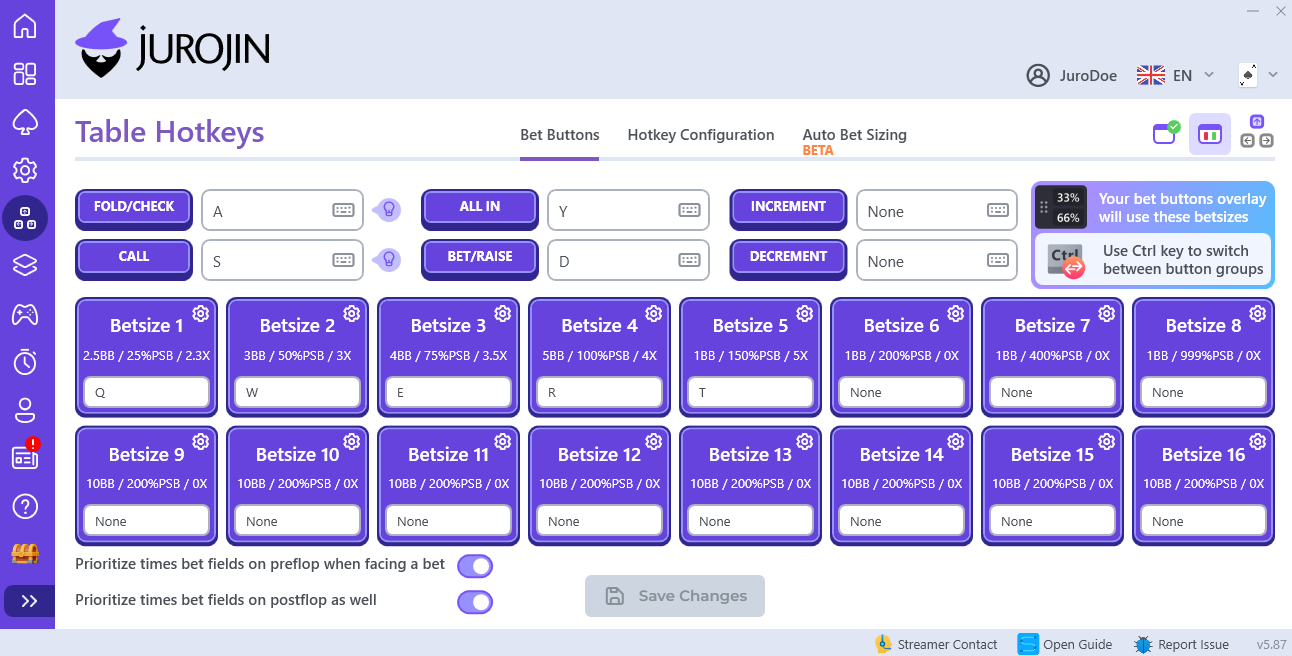
2Turn on the Bet Sizes GamePad Overlay
Now go to the Overlays view and make sure the overlay is turned on. You can check out this article to disable/enable a feature for a poker site.
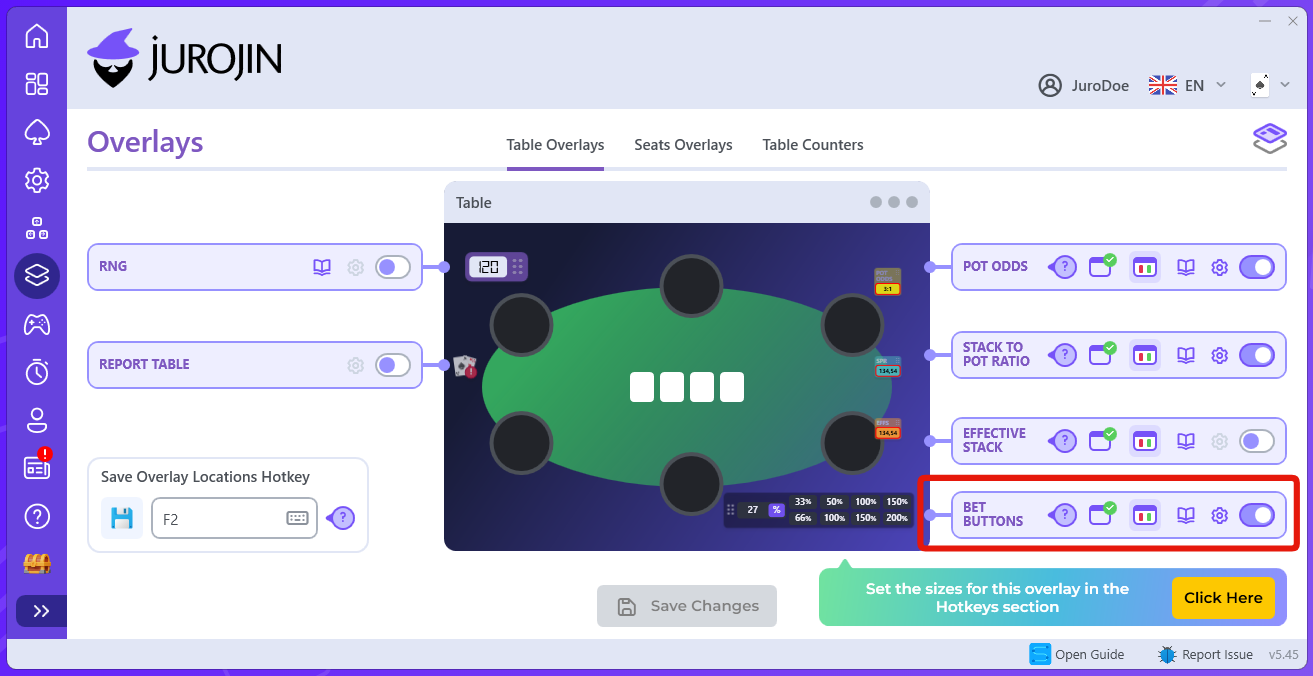
3Customize Overlay Settings
The overlay has various Settings you can customize to your liking.
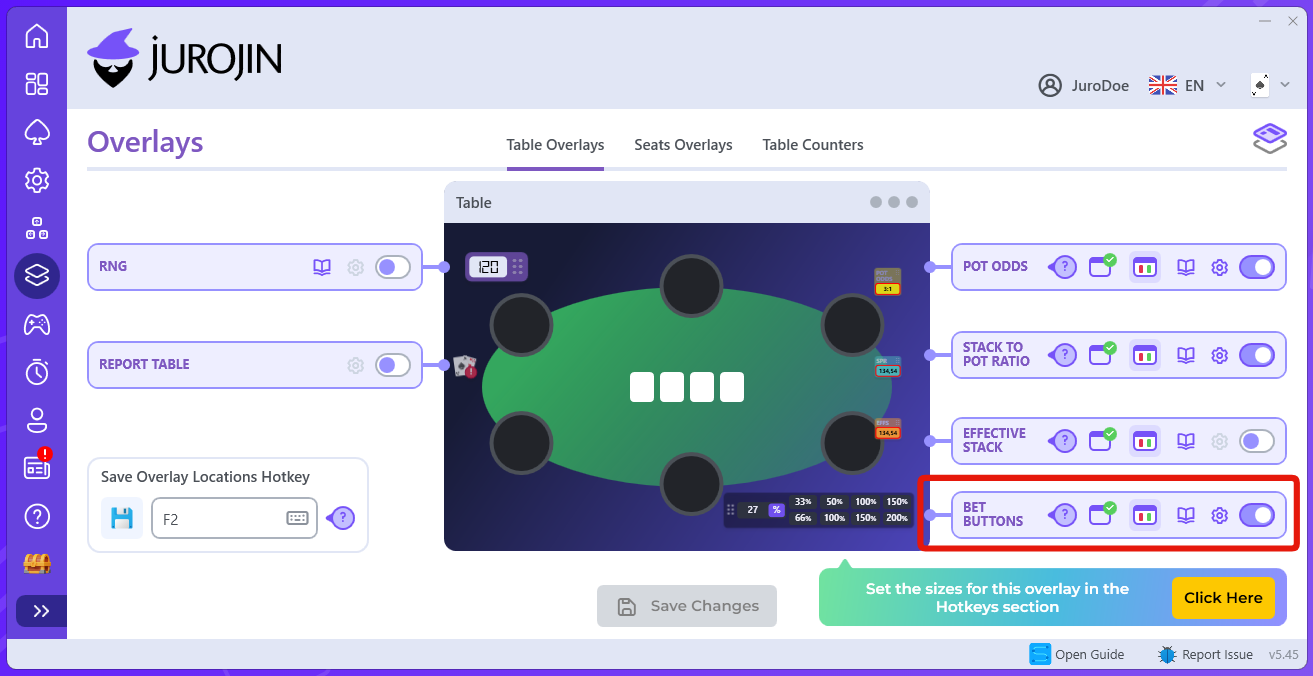
3Tune the Overlay Settings
The BetSize Overlay has various settings you can tweak to customize it to your liking:
- Opacity
- Size
- Show Full Overlay | Only BetBox | Only Buttons
- Show 4 or 8 Buttons
- Convert last button to All-In/Max
- Show Overlay at all Times | Only Show when hero's turn
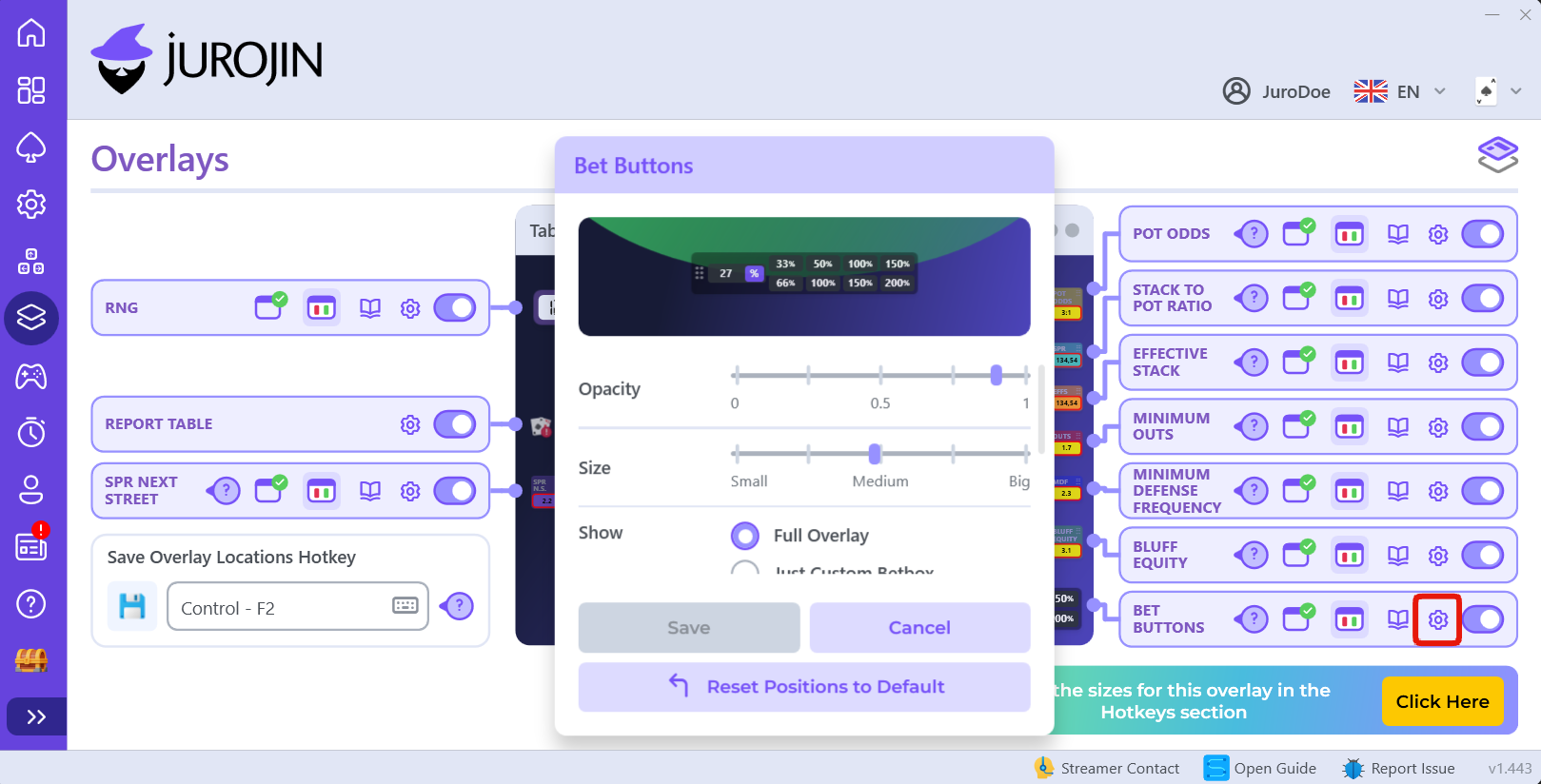
4 Using it: The overlay is now ready to use!
The overlay will show up when it's your turn to act, if its preflop it will show your BB sizes, and if its postflop, it will show your pot sized bet percentages to choose from! Once you click on the betsize you want, Jurojin will type the correct value into the betbox, if the amount is looking good you can press bet/raise!
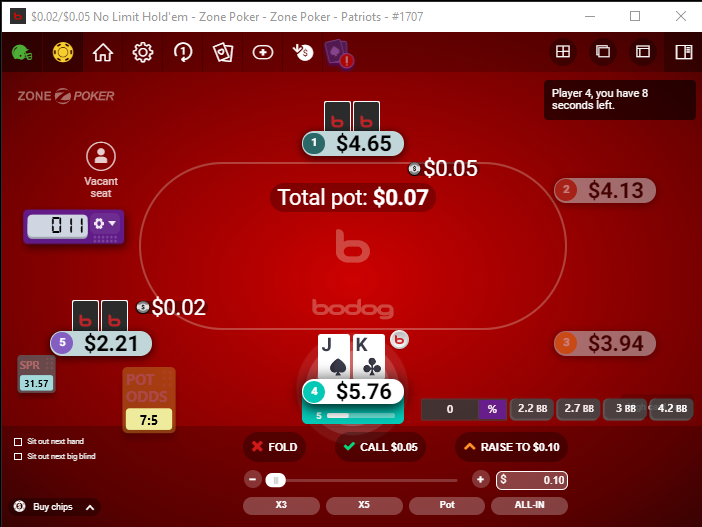
5 Using the custom betbox
If none of the existing custom betsizes you defined are useful for you at a particular situation we got you covered!
Just use our custom betbox, you can use it in BB mode, as well as pot size bet mode, depending on how you wanna think of the hand at that moment
Where is Jurojin BetSize Overlay Supported ?
The BetSize Overlay is supported for the following poker sites:
- PokerStars
- ACR Poker - WPN
- IPoker Network
- 888Poker
- Winamax
- ChicoPoker Network - BetOnline, SportsBetting, TigerGaming
- Bodog
- Bovada
- Ignition
- PartyPoker
Frequent Asked Questions About Jurojin BetSizes Overlay
What to do if the Overlay dissapears some hands?
If the Overlay is not showing up on some hands, turn on the setting Keep the bet buttons visible at all times.
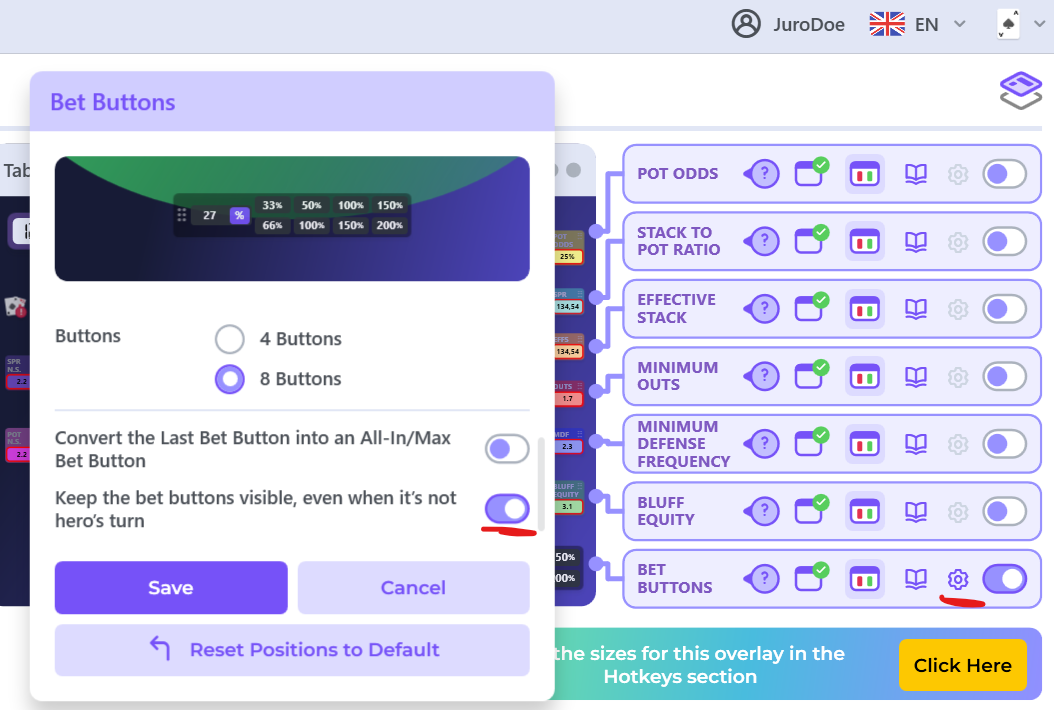
Is this feature supported at GGPoker?
No. At the moment the betting overlay is not supported on GG.
Can I use More than 8 Bet-Sizes in Jurojin?
Yes, after you configured your bet-sizes 9 to 16, you can switch during gameplay by hovering the Overlay & pressing and holding down the CTRL key.
Is this feature supported at WPT Global?
No. WPT Global is against any feature that relates to bet-sizing.
How do I change the betbox input from BB to % ?
To change the betting mode, click on the BB/% icon. Then you can input the betsize you want to set on the right mode.