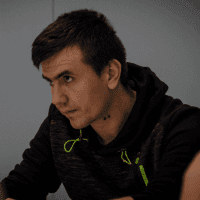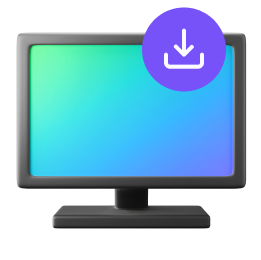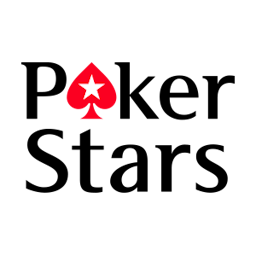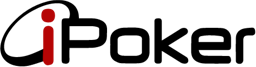Looks like you're not being able to connect to Jurojin... 🤦♂️
First thing to do is join our Discord Channel to check if we're under maintenance.
If we are really under maintenance, we would post on #news channel about it both for when the maintenance starts as well as when it ends, so it's a great place to know when you can start enjoying using again.
If that's not the case it means there's an error locally that's preventing Jurojin's process to stablish connection to our Servers.
We made a small checklist that could be causing the trouble.
Please test all of these options, with a PC restart after changing the settings and before trying to open Jurojin again, as sometimes the settings impact on next Windows runtime.
Firewall
How to disable windows firewall
- If disabling the firewall worked, then you now know what the reason is and can now create an exception rule for Jurojin.
- If you have a third party Antivirus Software it is also important you check that firewall aswell.
- Within all the Firewall related things worth trying is Creating an Outbound rule for Jurojin processes.
Antivirus
How to disable windows defender
- If disabling the Defender worked, then you can create an exception rule and enable it again
- If you have a third party Antivirus Software it is also important you check that aswell.
DNS
Internet Provider's Firewall
How to disable router firewall
Using a VPN Software
- Chances are that VPN comes with their own DNS or Firewall too so try to disable it a test again.