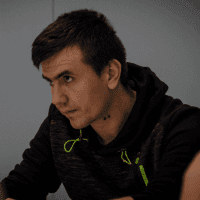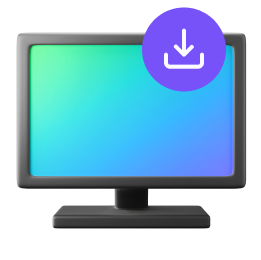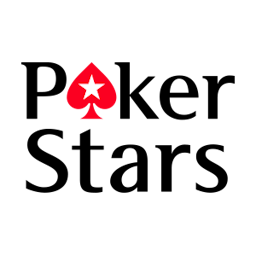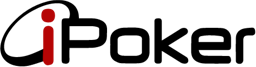For any poker player, getting comfortable with their hotkeys is an important part of developing proffesional online player skills. As it will assist with entering flow state within session, and smoothly apply betting strategies & playing multiple tables.
This article will guide you through the PokerStars Software and give you the best tips to make your hotkeys setup comfortable.
What to use as Hotkeys on PokerStars
There are 2 player profiles when it comes to hotkeys setup, Keyboard & Mouse bindings.
In our experience, most players find more comfortable playing with Mouse Bindings for the most repetitive actions like folding, and maybe the most common betsizing to the side-mouse buttons, and ultimately other actions on the keyboard.
Recommended Hotkey Bindings for PokerStars
| Action | Binding |
|---|---|
| Fold | Mouse Right-Click |
| Check/Call | A |
| Bet/Raise | S |
| Bet Size 1 (eg: preflop 2.5 BB | postflop: 33%) | Q |
| Bet Size 2 | W |
| Bet Size 3 | E |
| Bet Size 4 | R |
| Max (All-in) | T |
| Sitout next hand | Z |
| Sitout next bb | X |
| Sit back in | C |
What to do if PokerStars Hotkeys are not working?
Generally the built-in PokerStars hotkeys settings are very stable, but if you have a particular issue, the best place to look out for support is on their Discord channel
There are a couple of downsides or limitations from the built-in PokerStars feature such as:
- You can't use the same binding for different sizes preflop/postflop
- Doesn't support Multiplier Bet
- Doesn't support Geometric Bet
- Doesn't support Sit out actions
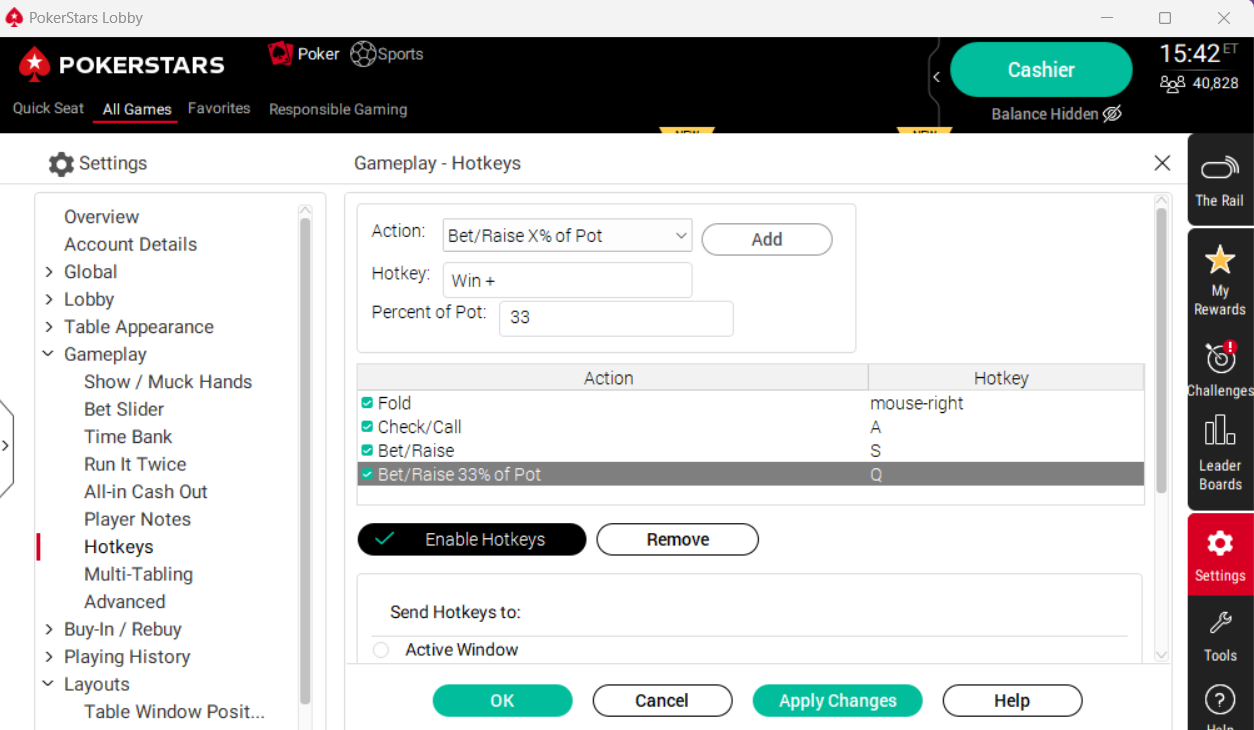
Use JurojinPoker to get the Best PokerStars with Hotkeys
JurojinPoker Hotkeys feature have various advantages over the built-in feature. It provides a smoother experience to playing with hotkeys and also a more complete profile of actions, including more predefined sizings and betting modes like Geometric, Multiplier.
Benefits of Jurojin Hotkeys on PokerStars
- Use the same hotkey bindings with different values for preflop, postflop & 3bet spots.
- Support for Multiplier Bet
- Support Geometric Bet
- Ability to activate a handy Betting Gamepad Overlay with an input box and up to 16 different sizings.
- Support Sit out & Sit back in actions
- Use the same bindings & sizings in all of your other casinos
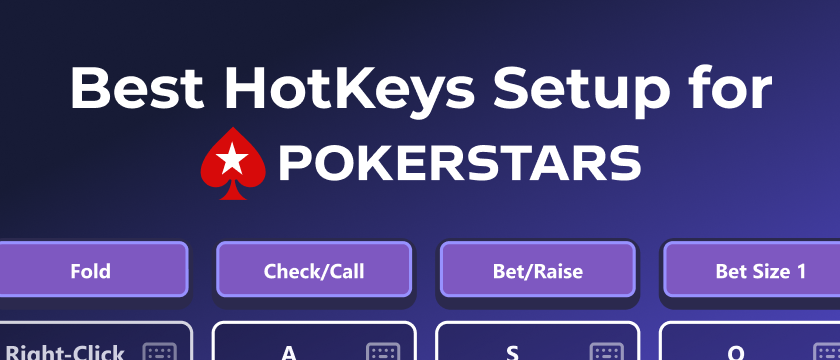
![How to Set Up Hotkeys in Jurojin Poker [Step-by-Step Guide]](https://res.cloudinary.com/jurojinpoker/image/upload/v1769009562/hotkeys-youtube_kq00ds.png)