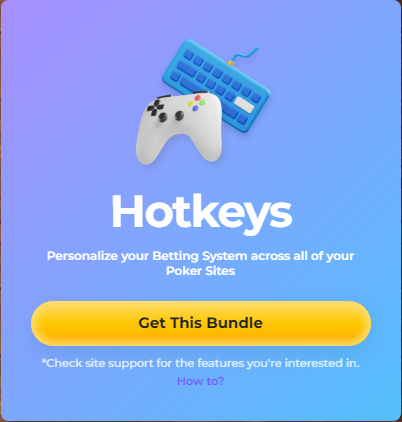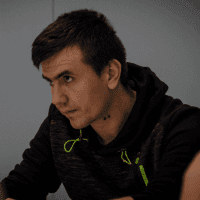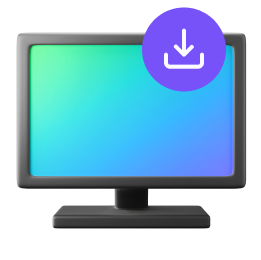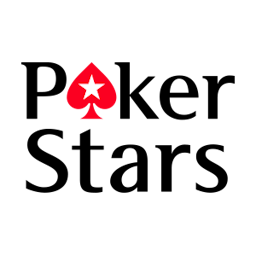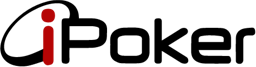Highlights
- Hotkeys help optimize focus and comfort during online poker sessions by allowing for quicker actions without relying solely on mouse clicks.
- With hotkeys, you can create shortcuts for various actions like Fold, Check/Call, Bet/Raise, Bet Sizes, All-In, Bet Increment/Decrement, Sit-Out options, etc.
- Jurojin Poker is a FREE hotkeys software with multi table management tools, unique HUDs, and more.
Hotkeys is an important feature for optimizing your Focus & Comfort through your online poker sessions. Adopting hotkeys into your game-style will save precious time that will without a doubt make a difference on your results in the long run.
In this guide, we will cover the benefits of using Hotkeys for poker, share our recommended settings for the different actions & describe the different features that you can find to boost your action-time and increase your multi tabling skills. Some of the topics will include:
- Discuss the Benefits of Using Hotkeys in Online Poker
- List Down the Actions you can Bind to Hotkeys
- Share our Recommended Settings for Comfortably Multi-Tabling
We promise that by the end of this article you will at least pick one or two tips to increase you gameplay comfort, let's start!
What are Hotkeys?
Hotkeys are pre-configured shortcuts to perform binded actions. The idea behind the use of Hotkeys is to build a certain gamestyle across your Keyboard/Mouse play more smoothly & comfortably, while also saving time that you would normally spend by clicking on the spots.
In the general gaming space, the concept of Hotkeys practically goes without saying, as every game in history has it's key-bindings and allows for customization. Sadly in the poker space that's not so much the case. Next up we will cover in depth about poker hotkeys.
Keyboard shortcuts can significantly enhance productivity by reducing the reliance on the mouse and improving the speed of executing commands.
Global vs Poker Hotkeys
In the Global Gaming Industry, players often have profiles & play around with their bindings in order to find their comfort space. Not everybody likes the same key-bindings and that's the way it is.
In the Poker space it is no different, in fact it becomes even more critical as progressing on multi-tabling skills. In order to increase the volume - hands per hour/session - and ultimately see that reflected in the incomes, players need to develop multi-tabling skills, and that's where poker hotkeys is paramount.
Now without further ado, let's go straight to the benefits of hotkeys for online poker.

Benefits of using Hotkeys for Online Poker
Part of developing the skill of Multi Tabling is to feel you are in flow state during gameplay, Hotkeys play a major role, once your body gets used to your preffered bindings, you will flow through the session without making input errors.
- Increased Efficiency: Execute common actions swiftly.
- Enhanced Multi-tabling: Manage multiple tables effectively.
- Customization: Tailor hotkeys to personal preferences.
- Error Reduction: Minimize input errors with familiar key bindings.
- Game Style Solidification: Implement Bet Size strategies smoothly.
- Improved Focus: Maintain concentration on gameplay.
- Technical Flexibility: Adapt Hotkeys to different game scenarios and preferences.
By embracing the capabilities of hotkeys, online poker players are stepping into a realm of enhanced gameplay, where each action is a keystroke away. The benefits stretch from sharpened efficiency to tailored gaming experiences, molding an environment where focus thrives.
As the poker tables multiply, let the hotkeys take the reins of control, leaving you with the sheer essence of poker at your fingertips. It's not just about playing more tables; it's about playing smarter, faster, and with a finesse that places you a cut above the rest.
Check out Jurojin's free hotkeys software and revolutionize your online poker setup.
Bind your Actions to Hotkeys
To get the most out of your Hotkey bindings you can set up a bunch of different actions, this will allow you to play faster, keep your timebank and in time, increase your maximum amount of playing tables. The degree of flexibility and customization that Jurojin provides is paramount to personalize your gaming experience.
Mastering hotkeys is like having a cheat code for maximizing your multi-tabling potential.
What Actions Can I Bind to Hotkeys?
- Fold (It will automatically Check if possible.)
- Check/Call
- Bet/Raise
- Go All-In
- BetSize Values for Preflop
- BetSize Values for Postflop
- BetSize Multiplier for Raises
- Geometric Sizing Binding
- Increment & Decrement BetSize by SB or BB
- Sit-Out next Hand
- Sit-Out next bb
- Sit Back In
- Give Focus to Most Urgent Table
- Cycle Through Stacked Tables
- Move Tables Through the Screen
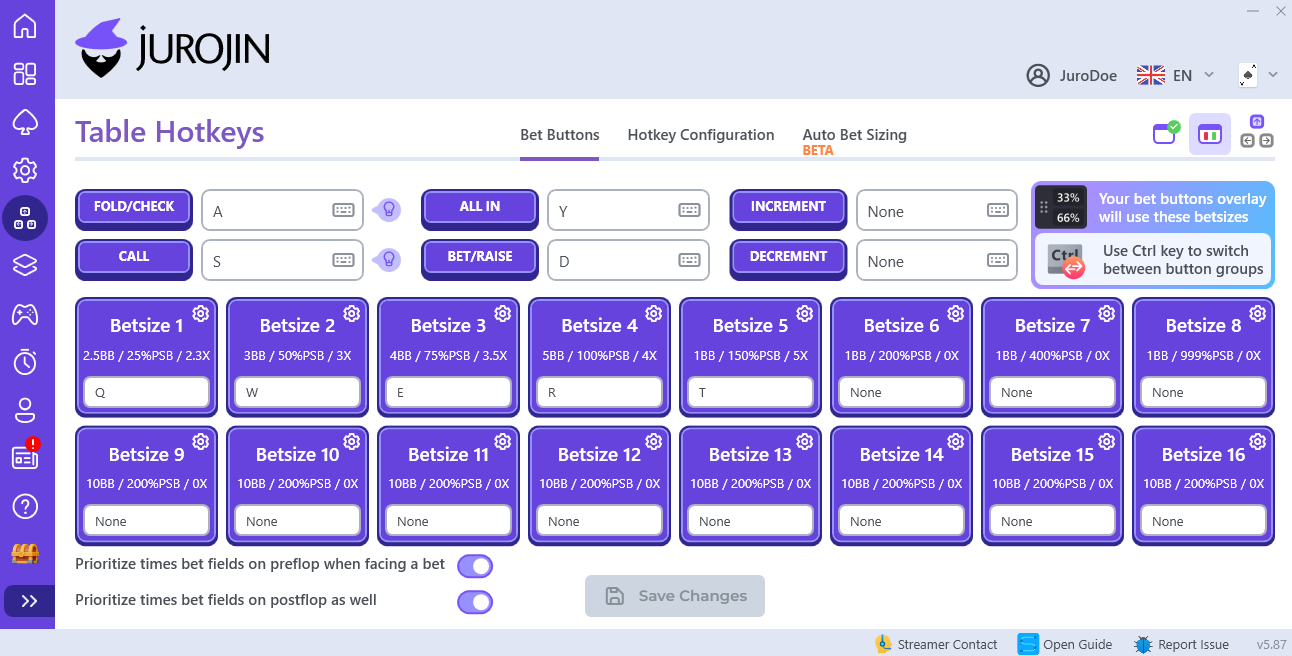
Best Poker Hotkeys Setup
A comfortable hotkeys setup will boost your in-game comfort and allow you to multi table more effectively, reducing the stress of playing many tables.
Shortcuts
| Action | Binding |
|---|---|
| Fold | Mouse Right-Click |
| Check/Call | A |
| Bet/Raise | S |
| Bet Size #1 (eg: preflop 2.5 BB | postflop: 33%) | Q |
| Bet Size #2 | W |
| Bet Size #3 | E |
| Bet Size #4 | R |
| Max (All-in) | T |
| Increase Bet By SB/BB | Up Arrow |
| Decrease Bet By SB/BB | Down Arrow |
| Sitout next hand | Z |
| Sitout next bb | X |
| Sit back in | C |
Advanced Hotkey Topics
Once you get used to performing the basic actions through your hotkeys, you can dive deeper into hotkeys functionality by checking the Move Tables Hotkeys, these allow you to give the keyboard focus to one table or another, thus avoiding the use of the mouse compeltely.
It is worth mention that not everybody fits in that category, however it is widely discussed that the use of hotkeys boosts productivity.
In the following example, we use Full Keyboard Mode by setting up Right Arrow & Left Arrow to move focus from previous/next slot, speeding up decision & improving focus.
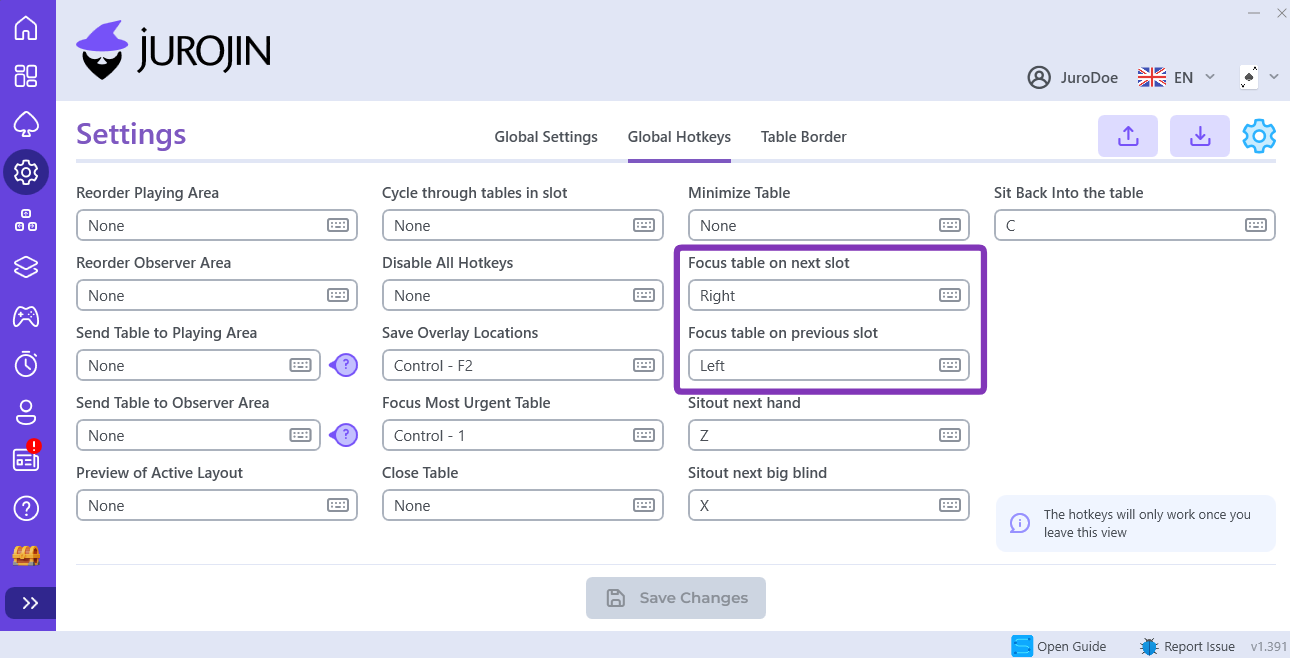
Next up, is a video where we showcase gameplay strictly with Keyboard, you will notice that at the start of the video, the mouse was moved to the left corner and it just stays there for the entire video. The player then moves through the tables with the Left & Right Arrows, and uses all keyboard bindings to perform the following actions:
- Fold/Check
- Bet/Raise
- Set the Bet Sizes
Amazing right? You might have noticed our state of the art betsize pad overlay with up to 16 poker betsizes in BB, PSB, Multiplier & Geometric Size. Read more below!
What sites does Jurojin Support for HotKeys?
Our goal is to enhance the online poker gaming experience for players and casinos from all around the world, so if you're missing your favorite site, reach out on our Discord!
- PokerStars
- IPoker
- Bodog, Ignition, Bovada
- BetOnline (And all ChicoPoker Network skins)
- ACR Poker (And all WPN Network Skins)
- Winamax
- 888 Poker
- GG Poker (with limited functionality)
- PartyPoker
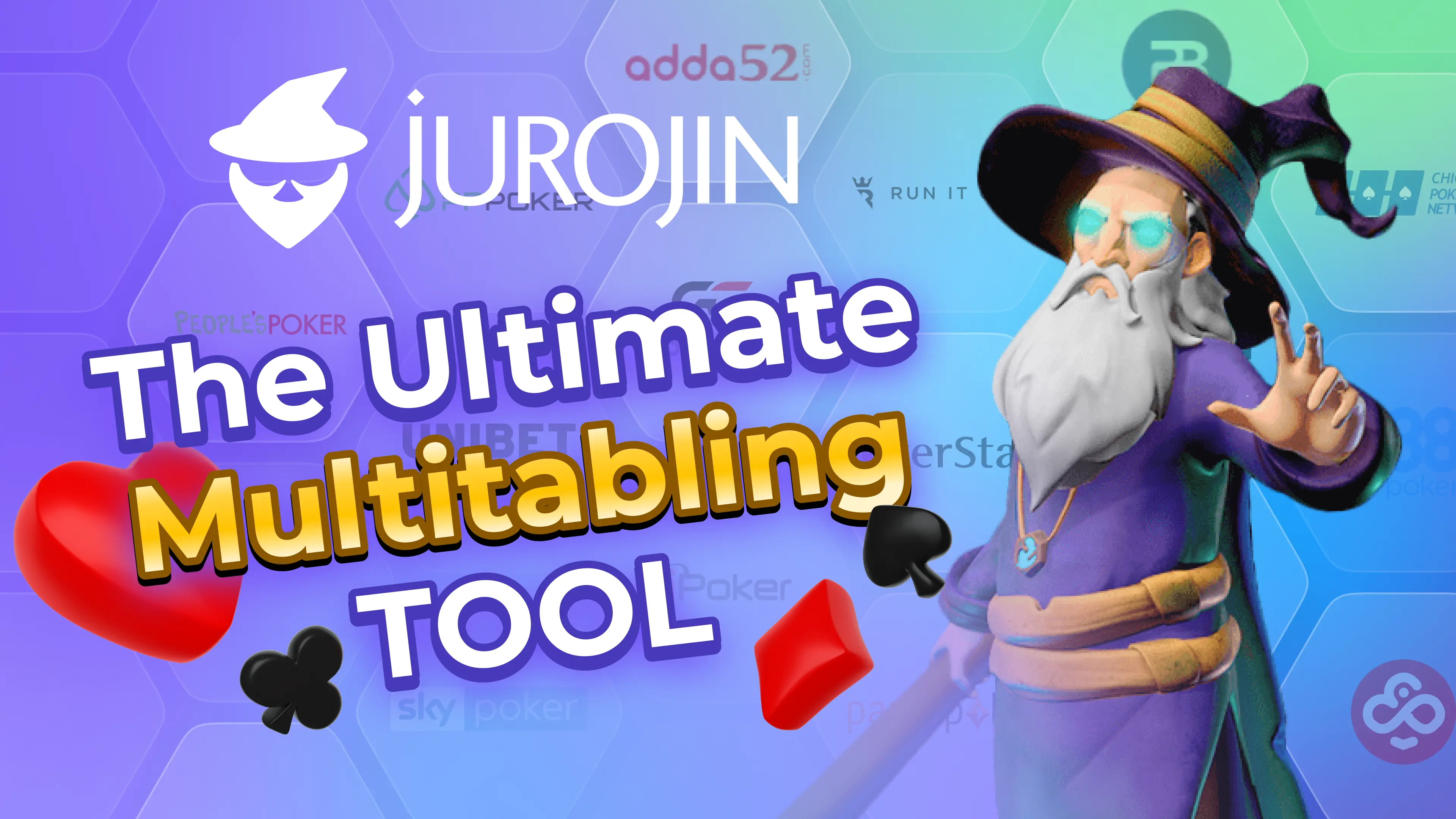
Reasons Why You Should Use Jurojin Poker
Jurojin Poker is the #1 Multi Table & Comfort Software in the online poker space. In this article we have covered all that you can achieve with it's Poker Hotkeys module. But that is not all.
When you think about Multi Table, there are various aspects that contribute to the degree of comfort that will allow you to increase your table count and therefore hands volume. So let's mention some of the edgy tools that Jurojin provides to improve the experience at the tables:
- Table Management Tools: from Basic Grid to Stack in one place, Jurojin's Tiling Feature is the best out there.
- Advanced Tiling Options: With the Dinamic Tiling you can define screen-space for your most important Tables and those will move there when you VPIP or when it's your turn to act.
- Unique State of The Art HUDs: Ranging from Pot Odds, SPR Stats, to Live Actions History. Jurojin HUDs will improve your gameplay a lot!
How to Download Jurojin Poker Multi-Table Software
JurojinPoker is a freemium software. It is our compromise to provide a full fledged experience for new players in the environment and do our share to make online poker great.You can easily Download Jurojin and start enjoying all of it's features for FREE, and if you want to know more you can check out our pricing page to learn in more details about our free features & paid bundles.
Enable/Disable Hotkeys Functionality on a Poker Site
Some site have their own built-in HotKeys system, or you just might want to turn Jurojin HotKeys off, whatever the case, you can find the answer on the next video:
Conclusion
As a fellow poker player, delving into the online realm opens up many challenges. The use of hotkeys serves as a conduit to elevate this experience, offering a blend of control and swiftness at your fingertips. It's about transcending the initial hurdles of manual gameplay and stepping into personalized experience.
Hotkeys not only refine your interactions on the virtual felt but also plants the seeds for advanced strategic play. As you move forward into the online poker domain, embracing hotkeys could well be your first step towards mastering the intricacies of this competitive arena.
We invite you to take those first steps with us & check our free hotkeys software
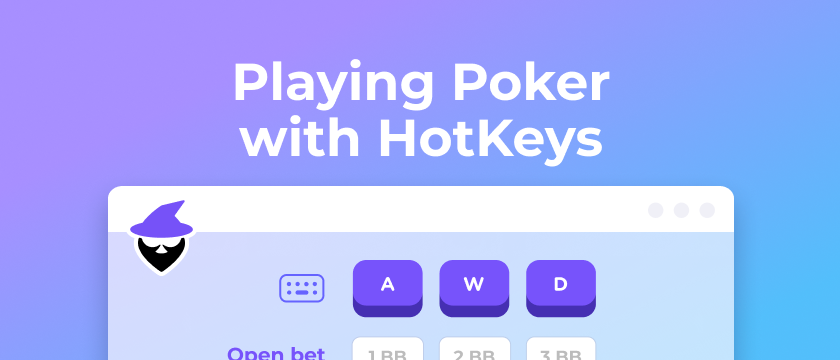
![How to Set Up Hotkeys in Jurojin Poker [Step-by-Step Guide]](https://res.cloudinary.com/jurojinpoker/image/upload/v1769009562/hotkeys-youtube_kq00ds.png)